Sales Force Management & Tracking
LaunchPad publishing CRM is designed for the media industry. All system processes and lingo revolve around today’s media environment. Sales teams use LaunchPad to track and communicate with prospects, manage current advertisers and agencies, create insertion orders, traffic
Web-Based & Easy Mobile Access
The sales team can quickly access the LaunchPad system from a smartphone, tablet or any computer where there is an internet connection. From their fingertips, they have instant access to customer records, invoices, customer proofs, sales history
Intuitive Learning
Each sales rep will have an initial training process with a certified LaunchPad trainer in a group or individual session. All training sessions are done via GoTo Training or Live on-premise. As the sales rep matures in their use of LaunchPad, self-learning videos are available for new applications or reinforcement.
Sales Reporting
Customer Tracking
Sales reps can pull from over 100 report templates to manage customers, including lost advertisers, expiring contracts, top advertisers for a date range, and more. LaunchPad’s extensive reporting is based on feedback and direct access to media sales reps.
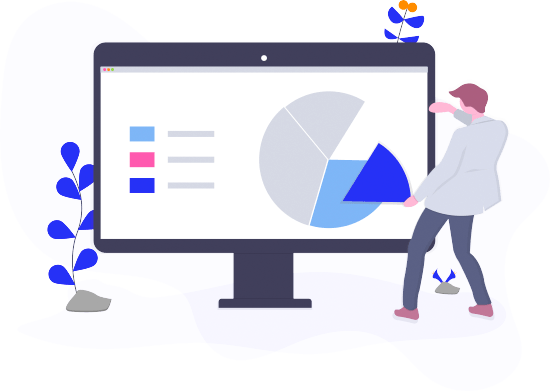
Media Tracking
LaunchPad allows a rep to see revenue reports from a 30,000-foot view or as granular as desired. Media Intelligence reporting offers the ability to create and save custom reports by even the most junior members of the team.

Sales Force Tracking
As the single source of sales data, the sales team can easily manage goals and budgets within the LaunchPad CRM software. Pacing reports from the previous year offer insights on goals and budget trends.
Activity reporting offers insights for sales leadership into time-spent by activities allowing leadership to redirect resources into more profitable behavior.

Commission Reports
Commission Plans should reward performance, motivate the sales force & be easy to calculate. Within LaunchPad publishing CRM, commission plans can be tracked and reported by product, delivery and payment status. Commission plans can be calculated based on budgets, group sales, new business, and more.
LaunchPad has the most advanced commission plan management in the industry. Accounting teams and sales leadership can generate commission reports in a matter of minutes, instead of hours and days.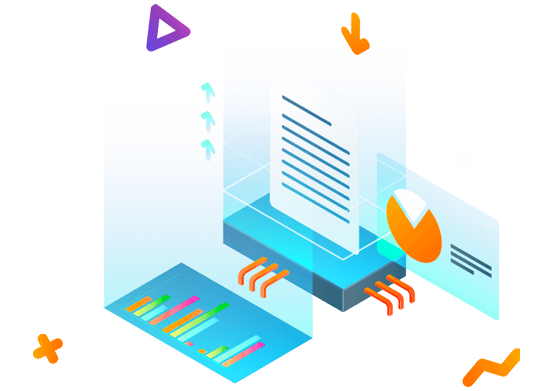
Contact Management
Contacts are the heartbeat of any organization. LaunchPad quickly organizes sales contacts by Agency, Brands, Marketing Profiles and Territory inside the CRM.
Territory Management
LaunchPad offers robust territory management capabilities. Access to accounts can be dictated by management using account roles. LaunchPad can connect advertisers with their agency as well as create relationships between parent and child accounts.
Call List
The Call List feature is one of the most well-received features for those sales teams which still value telephone prospecting. Manage calls, set appointments, leave notes and review past customer conversations and customer buying history, all from a single screen.
List Management & Marketing Profiles
LaunchPad has the flexibility to allow users to create unique contact lists and account groups to generate lists and reports. Lists can be used to send e-blasts, pull mailing labels or generate revenue reports. LaunchPad can also manage the magazine comp list to ensure each publication is reaching prospects and advertisers.
LaunchPad SyncEmail™
LaunchPad works seamlessly with Outlook Exchange, Google G-Suite, and Office365.
Email Inbox
All clients' emails and replies are automatically linked to the corresponding LaunchPad account record so there is a permanent history of client communication.
Any business email received is synced with LaunchPad, attached to the contact and their account record.
Calendars
Regardless of whether a calendar appointment is set up on
Corporate calendars can sync so all events are automatically attached to the user’s personal LaunchPad calendar.
Email Outbox
LaunchPad automatically captures the email and attaches it to the client record and tags it under the sender’s name, even for emails sent outside of LaunchPad.
All historical communications with clients and prospects are stored directly into the system for ease of access in the future.
Sales leadership can also review and monitor outbound emails.
Insertion Order Entry
Insertion Orders can be quickly built from any mobile device or workstation and electronically signed by the customer. Options are available to charge credit cards at the time of order placement or generate an invoice to meet the customer's billing requirements.
Order Creation
Each company product will have a rate card in the LaunchPad CRM so sales reps can quickly build
Changes to Orders
Depending on permission levels, SOLD insertion orders can be quickly updated - moving the order to
Branded IO Templates
LaunchPad’s IO template packages create a consistent look for brand building, including logos, marketing benefits, and terms and conditions. Any data field can be placed in the template and, if needed, LaunchPad will create custom templates to support any business requirement.
Sales Forecasting
Manage Opportunity Pipeline
Each company has the ability to set the criteria for opportunity stages and manage sales reps through the opportunity pipeline. View weighted forecasting and build analytics reporting around the pipeline data.
Budgeting
Manage budgets with drag and drop functionality for ease of use when updating the lead status, outgoing proposals, and monthly budget pipelines, providing real-time insight on sales projections.
Forecasting Proposals
By using LaunchPad as an order entry tool, sales reps can easily forecast and give estimated close dates for proposals. Reporting is more accessible to both the sales rep and management.
Real-Time Reporting
Real-time reporting eliminates the need to collect data from sales reps or update spreadsheets. LaunchPad quickly builds online reports, charts, and graphs which can be exported into a PDF or Excel document. Additionally, staff can build custom reports on the fly.