
According to Gartner, worldwide spending on CRM software has grown to $48.2 billion as of 2018. The category of customer experience and relationship management is the largest and fastest-growing enterprise application software. It’s obvious that companies of all sizes are looking to improve their customer experience and gain business intelligence to make well-informed business decisions.
As a publishing or media company, you already know this. Your business is built on giving customers what they want and working with advertisers to do the same. And sure, you could invest in a large enterprise CRM that’s bulky and hard to implement.
Or you could invest in a CRM that’s built especially for your business.
Take a look at this CRM implemented by and used especially for publishers.
LaunchPad’s founders came from the publishing industry including the humble beginnings as a Chief Operating Officer of a media company with offices in 13 different markets and 3 production hubs with graphic artists. As you can imagine, trying to accomplish tasks could be quite a feat. Out of challenge comes necessity and necessity is the mother of invention, right?
LaunchPad’s original intention was to be used as a CRM and order entry platform for sales prospects and managers. Using just this system, efficiency increased from 21 days to 5 days during the publishing of a book. Two production hubs were eventually shut down, dropping millions of dollars in expenses, and work was being accomplished without hiring additional staff.
As the focus became more on the media platform instead of the business, which would eventually be sold, more capabilities were added to continue to increase efficiency for other areas of the publishing business. Thus, LaunchPad Media Management was born.
LaunchPad Media Management is made to connect back office system processes that publishers and media companies need to run efficiently. This includes:
Easy to use and easy to implement, the system also integrates with other platforms in the industry including MailChimp, G Suite/Gmail, Outlook and Office 365, HubSpot, Intacct, Dropbox and more. The best part about the program is that it’s still being customized per the needs of its customers.
You can access LaunchPad via a secure and unique URL, allowing team members to stay connected from anywhere on any internet or WiFi-enabled device. It can also be customized for your brand and your team with permission-based access and views. Backups are done nightly, with off-site disaster recovery and 24/7 incident monitoring. The data center is also staffed securely 24 hours a day, 7 days a week, and protection from hacking and other threats is included. Customer service and support are included as well as implementation and customized training for your staff.
Here’s what LaunchPad Media Management customers have to say about the CRM:
From a production manager:
“LaunchPad has taken all of that duplicated effort away and made it easy for me to keep track of my jobs.”
From a production director:
“I have greater access to the information I need to better service clients on the production side from contact info to more detailed ad production instructions.”
Initially built as a CRM system, the creators of LaunchPad Media Management added in the capabilities of order entry, billing, editorial, business intelligence and production to increase efficiency and drop expenses from the media company where the idea was born.
The mission behind LaunchPad Media Management is to provide an enterprise software suite solution that covers end-to-end publishing management. The systems is fast, intuitive and secure to meet the demands of media companies large and small.
To learn more about the LaunchPad capabilities for sales, accounting, production, editorial and management, click on each of the solution menu links at the top of the page. Or to schedule a demo, click here.